Image Quality & Options
Image quality is set per-format, using format_quality.
Constant Quality
Format:
format_quality:
(format): 0 <= integer <= 100
(...)
Example:
format_quality:
jpg: 75
png: 65
webp: 55
Defaults:
- webp - 50
- avif - 30
- jp2 - 30
- all others - 75
Variable Quality
format_quality:
(format):
(image width): (quality setting)
(image width): (quality setting)
Example:
format_quality:
jpg:
1000: 65
300: 100
Set a variable image quality, based on image width. Provide exactly 2 image widths and associated quality settings. Quality will be calculated as follows:
- For images smaller than the lowest image width, the setting for the lowest width is used.
- For images larger than the highest image width, the setting for the highest width is used.
- For images in between the 2, the quality setting will be linearly interpolated to some value in between.
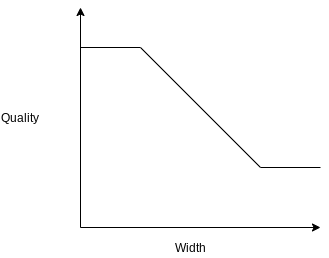
Using this setting, you can get away with more compression on high pixel density screens without sacrificing image quality for low-density screens. Taking the example settings above:
- A 1500px image will use a quality of 65.
- A 200px image will use a quality of 100.
- A 500px image will use a quality of 90.
Strip Metadata
Format: strip_metadata: (true|false)
Example: strip_metadata: false
Default: true
Remove EXIF data, which can save a few tens of kilobytes per image. This is set for all formats.
Image Format Options
Format:
image_options:
format:
setting1: value
setting2: value
(...)
(...)
Example:
image_options:
webp:
lossless: true
Default:
image_options:
avif:
compression: av1
speed: 8
Control the write options passed to libvips for each image output format. To see a list of options available for a given image format, search for the method vips_(format)save in this API documentation. For example, png options can be found by searching for vips_pngsave(), leading here. See the optional arguments. avif's options are under vips_heifsave(), here.
For all formats, note that
Q:(quality) is handled by the settings above.stripis handled by thestrip_metadatasetting documented above.